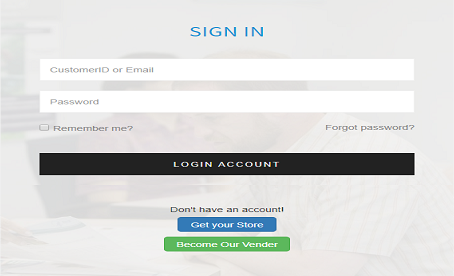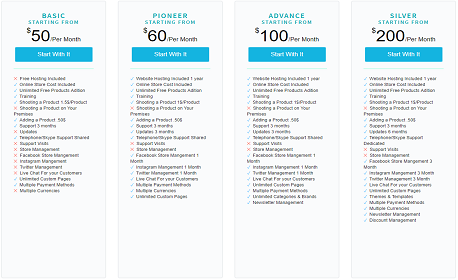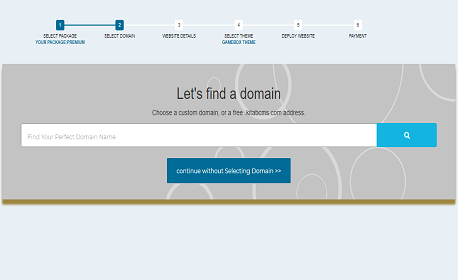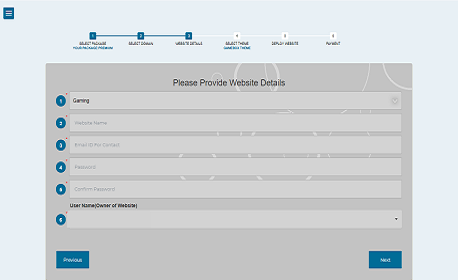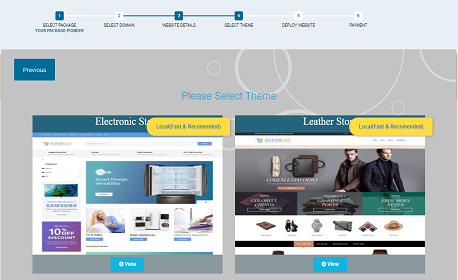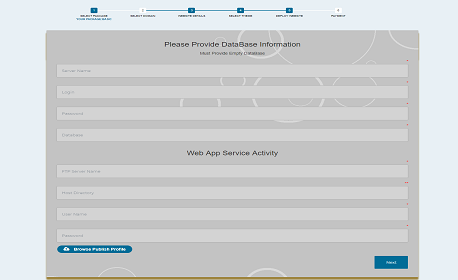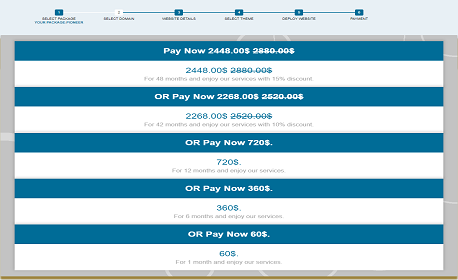Log into Your Account or Sign Up for Free
With a Dukanlay E-commerce store builder, you can create your own impressive online store.
Choose Pricing Plan
Dukanlay provides a variety of economic packges.Select a package that suits best the size and area of your business
Find Domain
If your selected package includes option of domain search than you can find domain of your own choice.KitabCMS domain search engine is integrated with Goddady.com
Catagory and Store Information
Select Catagory where your business stands and provide Store information and credentials of your stores
Select Theme/Template
Dukanlay provides asp.net based responsive beautiful themes with advance features.Choose a theme that can represent you Products in attractive way.
Ready to Deploy
Either Continue to deploy or Choose your own hosting.Provide details about database i.e Server Name,Username,Password and Database Name.Also Provide Hosting details i.e FTP Server Name,Path of Directory to Deploy,Username and Password of server.
Make Store Payment
At the end pay the total amount of store to go live.Dukanlay provides multiple payment methods.You can pay by Credit Card or pay to Bank Acount.